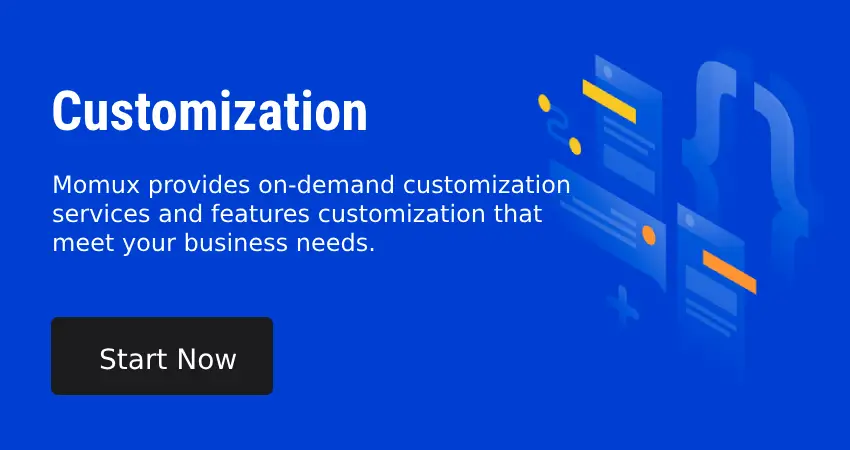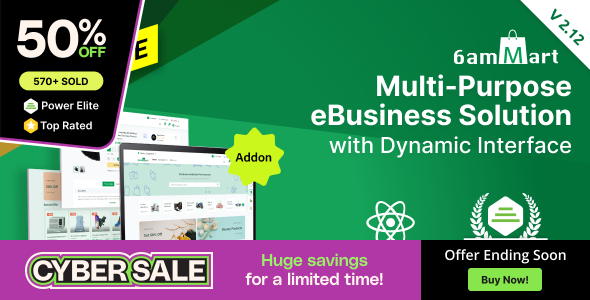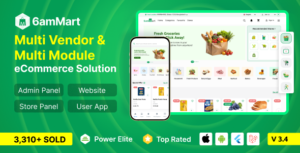Ready POS – POS with Inventory Management System, HRM & Accounting | POS SAAS

Exclusive 20% Discount Awaits! - Coming Soon
Stop scrolling on the web and start saving on your phone! We're celebrating our mobile app by giving you a 20% discount on every order placed through it.
Join Us! Get 5% OFF Sent Directly To Your Email.
Don't miss out on savings! Register your account now and we'll instantly email you a coupon for 5% off your first order.
Current version
- 100% Original Source Code
- Hassle-free setup on your server or device
- Always stay up-to-date with the latest version
- Quick response to keep you running smoothly
Need help? Contact us now.
Why Choose Momux Website
Always on-time, fully automated and safe source code provider from Momux
Activation Key
Our all items comes with username and activation key.
Regular Updates
Get automate update notification to your mailbox.
Safe and Secure
Items are safe and secure there is no bugs and virus.
Developer Support
We provide 24/7 development support.
Add a review
Currently, we are not accepting new reviews
0.0
Based on 0 reviews
| 5 star | 0% | |
| 4 star | 0% | |
| 3 star | 0% | |
| 2 star | 0% | |
| 1 star | 0% |
0 of 0 reviews
Sorry, no reviews match your current selections
6amMart 2.5.0 – Multivendor Food, Grocery, eCommerce, Parcel, Pharmacy delivery app with Admin & Website
6amMart is a complete Multi-vendor Food, Grocery, eCommerce, Parcel, Pharmacy,...